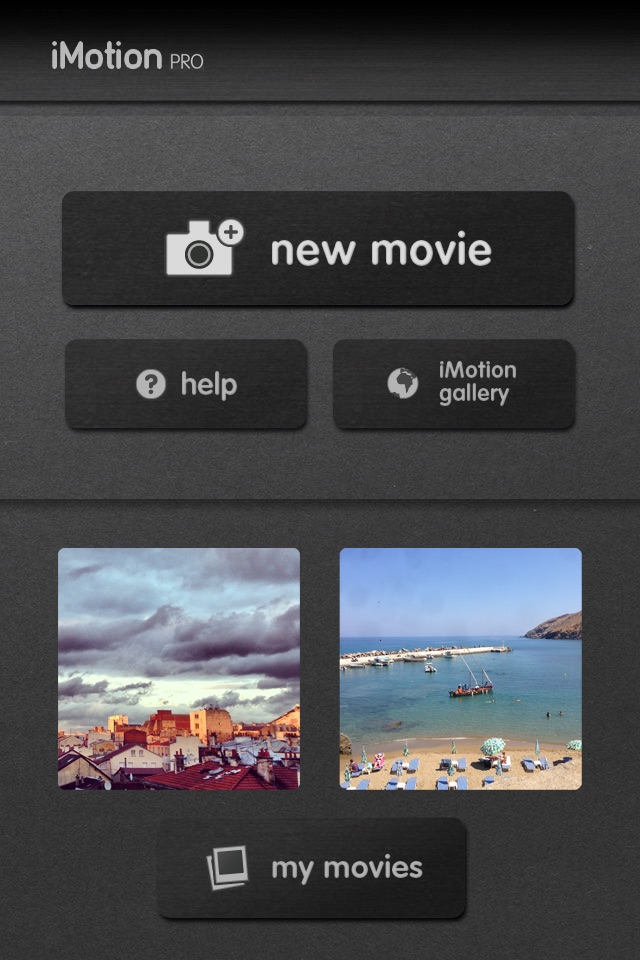iMotion Pro app for iPhone and iPad
Developer: Fingerlab
First release : 20 Mar 2014
App size: 24.57 Mb
Create your own time-lapse and stop-motion stories
OR Your time-lapses and stop-motions (almost) like magic!
OR Enhance your stories in minutes with time-lapse and stop-motion
• Enhance your stories and make your photos real!
• An intuitive app for professional rendering
• A complete, fast, powerful and universal tool
• To share your videos easily
iMotion Pro is iMotion with "Full Version" In-App purchase included.
Time-lapse and stop-motion are everywhere: in the cinema, on television, on social networks… We cannot miss the charm of these fast and efficient stop-motion and time-lapse videos. They are now at your fingertips thanks to the iMotion app.
Amaze your family by bringing precious memories to life, surprise your students with clear demonstrations, impress your customers by telling them a story, amaze your friends by bringing photos, landscapes and slices of life to life… only in a few minutes!
With iMotion, the only limit is your imagination!
You are looking for a stop-motion / time-lapse app:
• Simple and intuitive,
• Powerful, offering a professional result,
• With an unlimited number of photos and videos: never stop creating!
• Offering the export of your videos directly to your photo library, your iTunes sharing folder, your email, your iOS apps and social networks,
• Making you forget all the technical aspects: download, edit and publish, its ready!
• Without watermark or advertising,
If you find yourself in one or more of this information, then iMotion is for you!
• Make your own animated films to entertain the whole family,
• Simplify learning with a smooth, step-by-step tutorial,
• Capture a landscape, a sunset, the colors of the sky or a memorable city,
• Animate your favorite objects, your OOTD, your best recipes,
• Freeze memories of your child growing up,
• Immortalize the evolution of your pregnancy or your weight loss,
• Compile your selfies for a fun effect…
• 4K UHD, 1080p & 720p HD capture & exports
• Universal binaries iPhone / iPad / iPodTouch
• 5 capture modes (time-lapse, manual, microphone, wifi remote, photo library import)
• Portrait (for Instagram and Tiktok) and landscape (for Youtube) orientations supported
• Rear and front cameras supported
• Flash light & camera zoom support
• Onion skin support
• Change camera settings (Manual Focus, Exposure & White balance)
• Export: videos, photos and animated GIF to your Photo Library, iTunes Sharing Folder, Mail and iOS apps and social networks (Instagram, TikTok, Youtube…)
• Unlimited movie length, even with the free version
• Add audio soundtrack to your movie with iPod import, microphone and Files
• Import multiple frames from your Photo Library
• Export frames to your Documents folder while capturing
• Export & import your movie project
Download “iMotion Remote” app for free to preview and remote your capture from an other device iPhone/iPad/iPodtouch.
Browse the iMotion gallery to see examples of videos made by iMotion users:
http://www.youtube.com/imotionhdgallery
• Fingerlab is an independant mobile & desktop app publishing studio, based in Paris, France, founded in 2010.
• We are indie developers and our goal is to create the greatest user experience for mobile devices. We are driven by our passions: music, photography and apps.
• Fingerlab won the Apple Design Award in 2012 for its app "DM1-The Drum Machine", and all Fingerlab apps have been featured on the AppStore in multiple categories.
Watch us : vimeo.com/fingerlab
Follow us : twitter.com/fingerlab
Powered by Fingerlab
http://www.fingerlab.net